4 Keys to Writing Engaging Company Page Status Updates
On LinkedIn, insight-hungry professionals seek relevant content and insights, and will value companies who provide it. Company Page Status Updates provide companies the opportunity to share compelling content with their followers. So once you’ve enhanced your Company Page and followed our tips for attracting followers, it’s time to nurture the relationship with your followers using Status Updates.
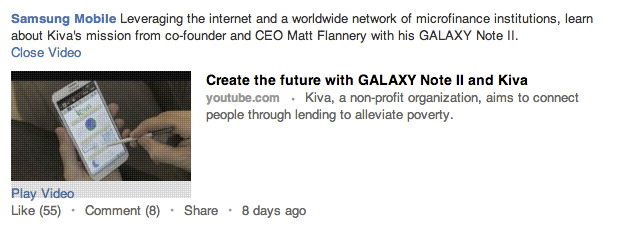
1) Relevancy
• Make it valuable to your followers: Does the update help your followers do business better, educate them on the industry, or provide fresh insights? All are good reasons to post an update.
• Dial back on promotion: Sure, you want to tell followers about new products or big changes on the executive team, but if you only use Status Updates to promote your business, your followers may not want to check in as often, or share your content. Ask yourself if your company news offers a benefit.
• Target updates to specific followers: 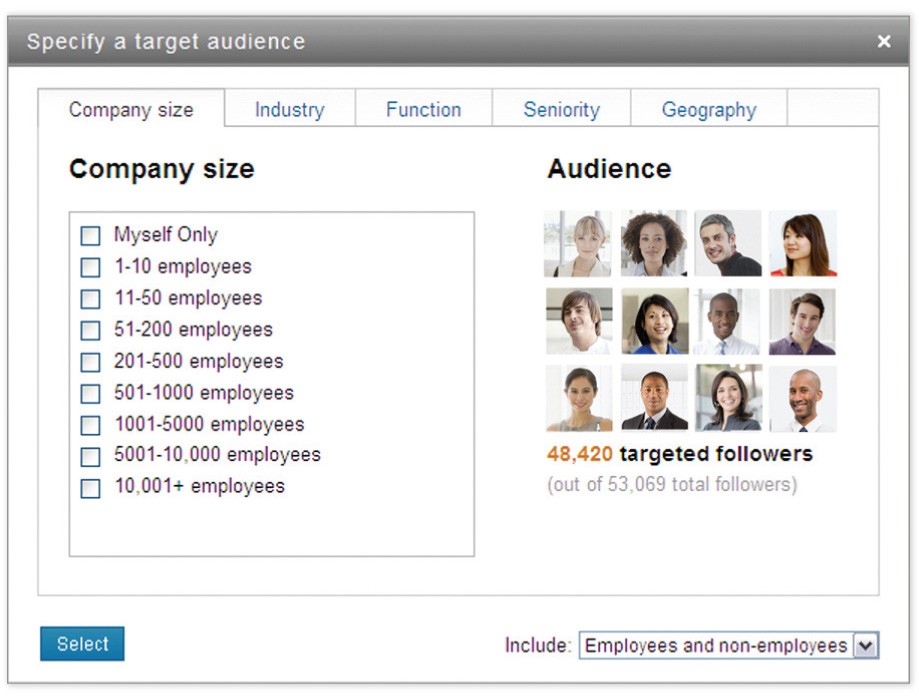
2) Content Curation
• Highlight existing content: Blog posts, videos, whitepapers, SlideShare presentations or customer-generated content all can provide great material for Status Updates, and will extend the reach of your existing content.
• Look for news from other sources: Useful articles from industry websites, interesting videos, or relevant news stories are all good fodder. Status Updates with links generate up to 45% higher engagement than updates without links!
• Mix it up: Keep the conversation fresh and encourage participation by rotating the format of your update to include polls, questions, or engaging facts.
3) Sharing
• Ask for engagement and sharing: Come right out and ask your followers to like, share, and comment on your Status Updates. When they do so, your content is shared with the professionals in their networks.
• Share updates with LinkedIn Groups: When you post your update, click “Share” and type in a group name. Sharing updates with group members helps raise your company’s profile as an information source on the topic or industry.
4) Brevity and Frequency
• Keep it short: Followers are more likely to read your updates if you keep them to one or two sentences.
• Post frequently: Sharing news on a daily basis helps keep your organization top of mind with followers.
• Time your posts: Posting updates in the morning or evening, when members are catching up on news from the day, tends to drive higher engagement.
Start sending updates today by visiting your Company Page. As you post updates and see engagement from your followers, you’ll quickly discover the types of content that are most compelling.
Visit the Set Your Company Up for Success page to learn more.


